|
Tired of blank email anxiety? Gemini AI in Gmail is your solution! In this video, Scott Friesen will show you how to use Gemini AI to whip up professional emails in seconds, right inside Gmail. No more staring at a blank screen, no more agonizing over the perfect words.
You'll learn how to:
✉️ Is your email out of control? Make it easy with SaneBox.
Ditch the hassle of collecting and reviewing PDFs one by one. In this video, I'll show you how to convert any document into a user-friendly online form in just minutes – for FREE! This way, you get all your information organized in a neat table.
What's in it for you?
We'll use JotForm's smart PDF form tool to make the magic happen. Even a simple Google Doc can be your starting point!
Tired of your to-do list controlling you? Learn how to take back the reins with Google Tasks!
In this video, Scott Friesen will walk you through:
Harness the power of AI for effortless spreadsheets! Discover how to revolutionize your spreadsheet creation with Gemini AI and Google Sheets. Scott Friesen covers how to generate project plans, marketing strategies, travel itineraries, and more – all in a fraction of the time!
Key Points:
Want to increase sales with AI? Try Pipedrive AI FREE for 30 days + get 20% off your 1st year.
Get the most out of Google Calendar! This video covers everything you need to know about customized notifications and alerts on both desktop and mobile.
Learn how to:
Avoid missing meetings or important pickups! Master Google Calendar notifications and stay on top of your busy schedule.
Ever needed to send sensitive information via email but were worried about it being leaked, forwarded, or copied? Gmail's Confidential Mode is your solution!
In this video, Scott Friesen shows you how to:
Is your to-do list sabotaging your productivity? Do you feel overwhelmed by your task list? It might be time to battle an "evil" to-do list!
In this video, Scott Friesen exposes four signs your to-do list is working against you and provides simple solutions for each problem.
Do you struggle to stay focused? Does your to-do list seem never-ending? In this video, I dish out my top 5 productivity tools that help me conquer my workload every single day! These aren't just your average apps – these tools make getting things done faster, smarter, and dare I say, a little more fun.
What you'll learn:
Whether you're a student, entrepreneur, or just someone who wants more hours in the day, this video's for you!
Struggle to keep meetings productive and organized? This video will show you how to use Google Docs to create a rock-solid meeting agenda and notes that are accessible to everyone. Never lose track of action items or past decisions again!
Here's what you'll learn:
Stop wasting time scrambling for information - watch this video and make your next meeting a smashing success!
Struggling to find what you're looking for in Google Calendar? We can fix that! This video will show you how to navigate your calendar like a pro using:
|