|
Want to share your Google Calendar with a friend, family member, co-worker, assistant, or even the entire world? In this video, Scott Friesen shows you every way to share your calendar with others. From single calendars to embedding inside websites, you'll be an expert Google Calendar sharer in no time!
Are you looking for an easier way to manage your emails, convert messages into tasks, and add notes to important emails? In this video, Scott Friesen show you how to do all three using Google Tasks with Gmail. Instead of relying on labels, learn how to add context to your emails and keep your inbox organized. We'll cover how to create tasks from emails, add due dates, and access these tasks across different Google applications, including on your mobile device.
Need an easier way to manage your shopping list? Want to share it and get reminders when you're near your grocery store? In this video, Scott Friesen shows you how to use Google Keep to create the ultimate shopping list. From creating and organizing your list to adding categories and setting reminders, you can take advantage of these features on Google Keep for Android or iPhone.
Want to access Google Drive directly from your desktop without opening your browser? In this video, Scott Friesen guides you through setting up Google Drive for Desktop. He'll cover everything from downloading and installing the app to syncing folders and managing your files efficiently. Plus, learn how to make your files available offline and seamlessly integrate Google Drive with your desktop.
Learn how to keep your Gmail inbox organized with filters and rules in this comprehensive tutorial. Scott Friesen covers creating, editing, and managing filters to streamline your email management. Watch as he walks you through an example of filtering emails to skip the inbox and apply labels. Plus discover advanced options like search criteria operators and much more!
Want to connect Google Forms to Google Sheets and automatically link responses! This step-by-step tutorial will guide you through the process of integrating these powerful Google tools. By the end of this video, you’ll know how to collect data effortlessly and keep it organized in real-time. Perfect for managing surveys, quizzes, and data collection efficiently.
Are you new to Google Calendar or just need a refresher? This video tutorial covers everything you need to know!
Learn how to add and edit events quickly, use advanced features like setting recurring meetings, adding Google Meet links, and customizing notifications. Discover how to manage multiple calendars, add specific locations, and navigate different calendar views. Plus, get tips on maximizing your calendar space and using shortcuts for efficiency. Whether you're scheduling a lunch with a friend or organizing a busy work week, this tutorial will help you master Google Calendar.
Discover the ultimate screenshot and markup tool with Markup Hero! In this video, Scott Friesen shows you how this free Chrome extension simplifies capturing, annotating, and sharing screenshots without the hassle of attachments.
Markup Hero is fast, easy to use, and packed with features to boost your productivity. Whether you need to highlight important details, add comments, or share instantly with colleagues, Markup Hero has got you covered.
Here's a hidden gem within Gmail that allows you to schedule meetings effortlessly and for free! Say goodbye to the back-and-forth emails when finding a suitable time to meet. In this tutorial, Scott Friesen shows you how to share your availability directly within your Gmail messages.
Try Pipedrive FREE + get 20% off your 1st year.
Do you want to make your Google Sites faster, more interactive, and easier to navigate? In this video, I'm sharing seven tips that will save you hours of frustration and make your website much better.
We'll start with choosing the right template and organizing your navigation for optimal user experience. You'll learn how to customize your site's look by adjusting the navigation menu layout and colors, and discover how to upload your own logo and favicon to enhance your brand identity. We'll also dive into using collapsible groups to make your site content more accessible, and how to utilize image carousels effectively for displaying images and testimonials. Additionally, I'll show you how to embed Google Forms seamlessly into your site for better interaction and data collection. Finally, I'll explain how to create and use custom themes to streamline the process of building new sites. Don't miss these essential tips to take your Google Sites to the next level. |