How to Use Checklists Effectively in Trello
Whether you use Trello for team collaboration or for your own personal projects, adding checklists is a great way to enhance your use of Trello.
Today I want to show you how to add checklists and how you can repurpose those checklists, especially if you have a process that you want to replicate if you want to repeat time and time again.
So to add a checklist, simply click on a Trello card and on the right-hand side, under "Add," you will see "Checklist."
Here you can give the checklist a name, or you can go with the default. I'm just going to go with "Default Checklist" for now, and you can see a checklist appears below the description area.
Now I can just start typing the steps or the process that I want to follow in my checklist. Just by hitting Enter, I can add the items in my checklist.
If I'm unhappy with the order that I've displayed them, it's just drag-and-drop. I can reorder my checklist any way that I like. I was happy with my initial order, so I'm going to go back to that.
And immediately I can start using this checklist. Let's say I've already contacted the client, and I've made the appointment. You'll see Trello gives you a nice visual indicator here at the top—a percentage of the amount of things that you've completed within this checklist.
This comes in very handy, especially when you have a very long checklist. Let's say you have seven or perhaps even more items in this checklist. It also gives you the ability to hide completed items, which is great. It can keep your display here on the Trello card nice and clean.
In parenthesis, I can take a quick glance at how many items I've already checked off. But if I have a lengthy checklist, I can just see the things that I have yet to complete.
Now when I close this card, you can see there's a nice visual indicator on the front of the card as to how many things I've completed, how many are yet to complete. There's a little checklist icon followed by a fraction—two out of three are complete on this card.
Now when I complete everything in this checklist, not only does the status bar go to green and show 100%, but on the front of the card, it gives me a nice visual indicator. It changes to green, and here you can see the contrast between a card just above, which is not yet complete, and the one that is 100% complete.
So again, I can take a quick glance and know that I've completed everything in that process.
Now let's say the checklist that I just created is something I want to replicate. It's something I want to use again. So I've got another new client. When I click on that card, let's say I want to add that same checklist.
I hit the "Checklist" button, and below there's a "Copy Items From" option. Here I can see I've got two different checklists. I've got one I created called "Meeting" under my potential client card, and here's the one we just created called "Checklist."
If I select that one and hit "Add," boom, I've got the exact same process. The exact same checklist appears on this card. I don't have to re-enter anything. I don't have to start from scratch. Immediately I can start using the items in this checklist.
One last feature that I love about checklists in Trello is that if I copy this card—maybe there's another part of this card that I want to replicate—if I go and copy this card, you'll notice that I've completed two out of three.
If I hit "Copy," let's say I'm going to call this one "New Client Three." It gives me the option if I want to keep the checklist or not. I'm going to say yes, I'm going to say "Create Card."
It properly resets the checklist. Here you'll see I'm now back down to zero out of three, which I believe is the right functionality. I don't want to copy the steps here. This is a brand-new card. This is a brand-new process or project.
However, I'm using this card, and I want the checklist to be reset, and you can see I'm back down to zero. I can now follow this process in the order given.
So again, whether you're collaborating with teams, maybe you're using Trello for your own to-do list or for your own personal projects, add checklists. It's a great way to add more functionality to Trello—a great way to manage subtasks as well.
It's very simple.
What is the Best Definition of Productivity?
I teach people and organizations to be more productive. But what exactly does that word mean: productivity. I find that most people feel it means getting more things done in a shorter amount of time. But I don't particularly like that definition. That puts too much emphasis on quantity and not enough on quality. You see I think the best type of productivity is about getting the right things done, not just about getting more things done. Let me give you an example.
Example
At the end of your work day, let's say you have two employees approach you.
The first one proudly says that they had 27 things that they crossed off of their to-do list.
The second one says that they only crossed off 3 things off of their to-do list.
Now which of these two employees was more productive?
If you think it's the first one, you need to dive a bit deeper as into what did those activities involve.
If most of those 27 to-dos included email, short phone calls, and other menial tasks, it would be hard to argue that they were the more productive individual.
Especially if the second employee, the one who only had 3 things checked off, really pushed things forward.
If they really brought a lot of value to their big projects or to their teams.
In that case we would clearly state that the second employee was the more productive individual.
Conclusion
Remember, any fool can be busy. You don't need an education or experience to be busy and therefore have a lot of things on your plate or get a lot of things done.
But to be a productive individual, you need to be able to get the right things done.
You need to be able to focus and achieve your most important work. So remember the true definition, the best definition of productivity to ensure that you get the most out of yours and your organization's day. It's very simple.
How to Hide Notifications on Your iPhone or iPad
Do you know what gets in the way of you having the most productive day possible?
Distractions!
And do you know what's really distracting?
Little red badges on your iOS device.
These are intended to be helpful, to tell you something that is within the app by just glancing at your home screen.
But more often than not, they just pull your focus away from more important things and they tempt you to click on the app more than you actually need to.
Here you see my mail app.
It has a little red 3 telling me that I have 3 unread emails.
Here I have my Sunrise calendar app telling me I have 21 events scheduled for today.
That's a lot.
I think that's actually the combination of all of my shared calendars than just the events for today, 21.
Well, both of these numbers I feel are useless.
They're not helping me in any way.
They're only tempting me to go click on them more than I need to when I should be doing something more productive.
When I should be doing something more important.
So to turn these badges off, you select Settings and you're going to select Notifications.
Under Notifications you're going to find a full list of all of your apps that allow some type of notification.
I'm going to find my mail app and there is the badge app icon.
And I just toggle it, turn it off.
Let's go back and find my calendar app.
Badge app icon, I want to turn that off.
And when I return to my home screen.
Viola!
It's nice and clean, nice and crisp.
I don't have any stupid red badges trying to distract me, trying to tempt me to open up that app.
Now, you may have an app where those red badges are helpful.
A text app or some type of messaging app.
It may actually be helpful if you've missed something and you want to be notified of that just by glancing at your screen.
But I find in most cases, in the majority of cases, they are actually just pulling you away, they are more of a distraction than actually being helpful.
So go into Settings, turn off the badge app icon and get rid of those red circles.
It's very simple.
How to Use the Take a Break Timer for Maximum Productivity
If you're considering using a desktop timer in order to make your workday that much more productive, I would strongly recommend the Scirocco Take a Break app.
You can find it at Download.com and it is a free app.
Here's a look at what the interface looks like.
You may be familiar with the Pomodoro timer technique, where you select a specific task or a specific project and work exclusively on it for 25 minutes or some other predetermined time.
And the Take a Break app is ideal for this type of work.
Here you can see I've already set it for 25 minutes, I can start it, minimize it, and now I can focus on my work.
I can focus exclusively on what I want to for the next 25 minutes.
It minimizes to my tray in the bottom right corner I can see a little green light which tells me that it's working and that it's actually running.
And if I hover over it, it will actually tell me how many more minutes are left.
But for the most part I don't really care about that.
I can put my attention elsewhere and when the timer is up, it will gently remind me by popping the dialog up in front of me.
Now you can customize a lot of different components of the Take a Break timer.
You can add a sound when the timer is up and you can customize your default time limit.
Selecting the options and preferences menu gives me all of the full features of the application.
Here you can see I can designate the default time limit, I can specify the amount of time that I want to break for.
I can set a snooze time so when the timer goes off perhaps I want to be reminded again in 2 minutes or some other specified time.
And I can choose to snooze forever or I can set a limit.
Sort of discipline myself as to when I should be taking my next break.
There's a few other features that you can toggle on this window.
Security, what happens when you take a break.
Do you want to lock your workstation or start a screen saver.
There's a number of other visual alerts you can add including custom sounds and even what the tray icon looks like.
But for the most part this is a very, very simple application.
I can edit my default time if I like.
Let's set it for something really short just so you see what it looks like when it comes
Off.
So, I've set it for 7 seconds, I'm going to start it.
Minimize it to the tray and now I can focus on my most important work.
When that timer is finished, I receive a simple dialog box.
Here I can choose to snooze and remind myself again later.
You can see the helpful text shows me that it's going to remind me in 2 minutes if I select this option.
I can take a break and here is my default break time, 5 minutes.
I can get up and walk away from my computer.
But if not, I don't have to and I can simply restart my timer.
Once again, it'll restart to my default amount which is 25 minutes and I can focus on the next task.
So, the Scirocco Take a Break timer.
A fantastic, simple, easy, and free tool for adding and improving your daily productivity.
It's very simple.
Trello Makes It Easier to Add People with Invite Links
Trello is a fantastic application for managing your personal projects or your personal to-do list.
But Trello really flexes its muscles when you start to get other people involved.
When you collaborate with a team.
You can add members to a Trello board so that they can contribute to this board, so that they can comment, they can access all the information as a part of this Trello board.
To add members, select the Show Menu link in the top right-hand corner.
Here you'll see the Add Members function.
Now you can start out by typing in someone's name to see if they already have a Trello username.
You may have collaborated with them before in the past.
But if they don't, that's fine.
You can just add their email address and select Send and Trello will send them an invitation so that they can access this board.
Now this can become a little tedious if you are inviting multiple members, a large number of people to this board.
You see this Add Members field will not accept multiple email addresses.
You have to do them one at a time.
So recently, Trello added a new feature: an invite link.
Down below you'll see this link says, "Invite people by giving them a special link."
By clicking this, you'll get a unique link which you can copy and then paste in your own personal email.
Here I've setup an email that I'm going to send to my team, about 12 people: "Hi everyone, I've just created this new board to help us manage our new project.
Please click the link below to gain access."
Now when they receive this email and click the link, they will immediately get access to that Trello board.
So a great new way to invite a large number of people to your Trello board.
It's very simple.
How to Do a Weekly Review
We all want to feel confident that we're working on the right things right now. One of the best ways to do that is to perform a weekly review.
WEEKLY REVIEW
Time set aside just for you to make sure that you're working on your most important tasks. So here are my 3 steps to an effective weekly review. Number 1: Review your past.
Review Your Past
Open up your calendar and take a look at your last 7 days. Go through each and every meeting or event that shows up on your calendar to see if it triggers follow-up items or new tasks that you should be working on right now. Perhaps you attended a meeting on Tuesday morning but you forgot to follow-up with the client. By looking back at your calendar, you can make sure that you haven't left anything in the past.
You haven't left anything behind and that you're caught up to the present. Step number 2: Be in the present.
Be in the Present
The best way to do that is to do a mind dump. What's a mind dump? Get anything that is on your mind. Anything that's worrying you, any issues and export it somewhere else. You can write it down on a piece of paper, in a notebook, you can use Evernote or Trello, whatever tool you use to capture your ideas. I want you to export it from up here and get it off of your head. Number 3: Look forward to the future.
Look forward to the Future
Again we want to go back to our calendar and review the next 2 weeks out minimum. Go through each and every meeting or event to make sure that you know of every upcoming deadline, every major presentation, any travel that you may have in the near future. What do you need to be thinking about right now? What tasks do you need to be doing right now to make sure that you're prepared for your future? So, weekly review: Review your past, be in the present, and look forward to the future. It's very simple.
Trello: The Best To-Do List App (That’s Not a Task List App)
Chel is one of my absolute favorite tools for staying productive.
Whether you're working with an organization or a team, or if you want to use Trello for your own personal use, there are just so many flexible, different ways that you can use the Trello application.
Now, Trello is most commonly used for project-based work.
Maybe you're keeping track of a process and you want to move something from left to right.
Maybe you want a lot of people engaged, and you want people contributing and commenting on a particular project or process.
Well, today I want to show you how to use Trello for your own personal to-do list.
I don't think a lot of people consider Trello as a to-do list manager, but I personally feel that Trello is the best to-do list manager on the market.
I'm going to show you why.
Today I've just created a very simple Trello board.
I've got three lists: one titled "Notes and Ideas" (I could use this for brainstorming or maybe notes that I write down throughout the day), a "To-Do" list where I'm actually going to manage my individual tasks, and then a "Projects" list where I'm going to keep track of my bigger projects, taking a look at them at a higher level.
I think it's really important that you separate your to-dos from your projects—they are different, and sometimes our to-do lists look a lot more like a projects list.
A great thing about Trello is that you can have them in front of you on the same page and see the differences between the two, see if your to-dos are lining up with your projects.
In Trello, it is very easy to input your tasks.
As soon as you hit enter, it opens up a new card for you to enter in another task.
So, incredibly easy to capture the tasks that you have added to your to-do list.
And, of course, being a drag-and-drop application, I can rearrange my tasks any way that I like.
Clicking on a task gives me a lot more functionality.
I can add a label if I want to prioritize my tasks.
I can add a due date, which is essential when you are creating or considering a to-do list manager.
Now, at this point, you're probably saying, "This isn't really that different than Todoist or Wunderlist or Remember The Milk or many other to-do list managers that are out on the market."
And that's true—the ability to add a due date or to add a label or priority is pretty standard functionality.
But now let's get into some of the things that Trello can do that most other to-do list managers cannot.
So, I just mentioned you can drag and drop and reorder your tasks any way that you like.
Just that simple piece of functionality is not available on most task lists.
Most task list managers only allow you to sort alphabetically, or perhaps by priority or due date.
You don't have the power to push something to the top unless it has a label or matches their type of default sort order.
But the real power, I find, of Trello is what you capture within the card.
So yes, I already have a label on this one.
I already have a due date, and the ability to add a further description would also be sort of basic functionality for a to-do list manager.
But often, they keep it very, very basic.
So, for example, most to-do list managers only allow you to capture text in the description area or in the notes area.
You cannot add actual links.
Well, Trello doesn't limit you there.
You can add as many links as you want—active links so that you can go to those web pages, make use of those URLs.
Most to-do list managers will not allow you to add an attachment.
If you want to attach a PDF, if you want to attach a photo, if you want to attach an image, all of those things are capable of being added to a Trello card.
Another nice advantage of Trello is that there is the comment section.
While this was initially designed for projects and for team members to comment against one another, I use the comment section to keep track of little things that may be related to that task.
So, let's say, for example, this task has to do with contacting someone—that's the task, is to call Paul and discuss the upcoming meeting.
Well, maybe I tried to reach Paul, but I couldn't get through.
Well, I can capture that within the card itself, can save that comment.
It's time-stamped, so when I come back to this task and I want to know the history of that task or the status of that to-do, I can see it right here.
I can add as many comments as I like and see, "Why have I not completed that yet?" or "What was the last step that I took with that particular task?"
So, a lot of additional functionality.
Checklists, another feature that most to-do list managers cannot handle or do not provide, is adding a checklist within a task.
Maybe you want to add the next step in that process.
So, you know, many, many additional features that you can add to Trello, yet the top level or the high level of your to-do list remains very, very clean, very easy to manage, very easy to see between your different tasks.
The last thing where I think Trello really flexes its muscle in comparison to most other to-do list managers is how it is seamless between its desktop version, its iPad or tablet version, and its mobile version.
I find that most to-do list apps are very strong when it comes to their mobile app, yet when it comes to their desktop, it is quite weak—you are very limited by the amount of functionality that you can do.
Trello is seamless between desktop, tablet, and mobile.
That's really what you want from a robust to-do list manager.
I don't know about you, but I do most of my work on a desktop.
I do most of my work on a laptop.
So I want my to-do list available, and I want to be able to easily update and edit things here when I'm on the desktop.
I'm not going to be sitting at my desk, flipping up my phone every twenty minutes to cross things off or to see what's next on my to-do list.
And Trello has done a beautiful job with their mobile apps and how seamlessly it works with their desktop version.
So, if you haven't tried Trello out as a to-do list manager, I strongly encourage you to do so.
I've provided a link in the description below so you can access Trello and take it out for a spin yourself.
Trello as a to-do list manager—it's very simple.
3 Ways to Be Productive During Your Commute
Many of us battle with a very long commute from our home to our places of work.
Often we're driving 30 minutes, 60 minutes, or even longer one way into our office.
It can be challenging to remain productive while we're stuck in traffic.
Well, today I want to give you three options so that you can stay sharp, that you can stay bright during your commute to work.
One: listen to audiobooks. Almost
Audiobooks
Every new publication comes out in an audio format, and listening to audiobooks can be a great way to digest a new book, especially if you have trouble fitting in reading later on in your day.
I think there's something special about listening to the actual author tell you his or her book, and most audiobooks are doing that now. They have the author actually narrate those words.
So make use of audiobooks as a part of your commute.
Number two: podcasts.
Now, podcasts come in
Podcasts
Every type of category, every type of subject matter that you can think of.
Maybe you want to listen to something related to your business or something related to your industry on your way into work.
Maybe on the way back, you want to listen to something related to your hobby or something that makes you laugh on the way back home.
Podcasts come in short formats and long formats, and again, any subject that you can think of.
So make use of listening to podcasts.
Number
Tough Conversations
Three is practicing a tough conversation or a presentation that you're going to give in the near future.
I know when I'm driving in my car, that's one of the few times that I'm truly alone and I'm not embarrassed to speak out loud and be vocal.
Driving in your car and practicing a speech or maybe a tough conversation with your boss or your team can be a great way to prepare yourself for that actual moment.
So continue to be productive in your commute to and from work.
Listen to an audiobook or listen to a podcast or listen to yourself as you prepare a tough conversation or a presentation that you're going to give in the near future.
It's very simple.
Shorten Your To-Do List with the 2 Minute Rule
How many tasks are on your to-do list right now?
How many things do you hope to accomplish by the end of this week?
I'm going to assume that your to-do list is probably quite long and quite lengthy regardless if you keep it on paper, in a to-do list app, or even if your to-do list is right up here in your mind.
Well, today I want to give you a tip on how you can shorten the length of your to-do list, and it's by doing more things in the moment.
It's called the 2-minute rule.
The 2-minute rule is developed by David Allen, the author of Getting Things Done, and here's how it works:
As you go about your day and you have new ideas, new tasks come to mind, ask yourself this question: Will that task take me less than 2 minutes to complete?
If you answer yes, do that task immediately. Get it over with. Accomplish it. Send that quick email. Make that very quick phone call. Whatever it is, do it right now.
Why?
The reason is that you'll be more efficient by doing that very short task in the moment than writing it down in your to-do list, adding it as one more thing to do in the future.
Even if you've captured it, even if you've written it down, chances are it's still going to weigh on your mind, and you may start to dread looking at your to-do list.
So if you are certain that that new task that pops into your mind will take less than 2 minutes, do it immediately.
The two-minute rule is very simple.
Are You Healthy or Just Fitbit Fit?
how much fit could a Fitbit fit if a Fitbit could bid fit activity trackers they've sold extremely well over the last few years and chances are you or someone you know owns a Fitbit a jawbone or perhaps an Apple watch these wearable devices contain special sensors that not only track our movements but other things such as heart rate calories burned or the amount of sleep we get each night using these wearable devices
Fitbits
can be a great motivational tool it can be exciting to see our progress and see if we can match the number of steps or exceed the number of steps the very next day however with having this information so readily available I'm worried that we're focusing too much attention on the quantity of our health and not on the quality of our health it's become far
How do you feel
too easy for us to look at a dashboard to determine if we slept well last night or if we had a high-intensity workout but how do you actually feel do you feel well rested do you feel good and exhausted after a workout activity trackers are increasingly encouraging us to ignore our feelings and instead rely on statistics alone I'm not saying you
Exercise
shouldn't use an activity tracker but if you do be careful with how much value you give the data exercise should be a stress reducer and a great opportunity to break away from our smartphones and other digital distractions exercise should be about freeing your mind and body not about analyzing pie charts and bar graphs so whether you use an
Outro
activity tracker or not don't forget to listen to your body it's the greatest machine ever invented and no one knows it better than you until next time it's very simple thanks so much for watching if you'd like to see more videos be sure to hit subscribe below and don't forget to leave a comment I'd love to hear from you
Featured Videos: Get Organized Today
Mastering Gmail: How to Add Notes & Due Dates
Unearth the secrets of Gmail to transform your email management. This video uncovers a special tip that most Google users don't know but will change the way you look at your inbox.
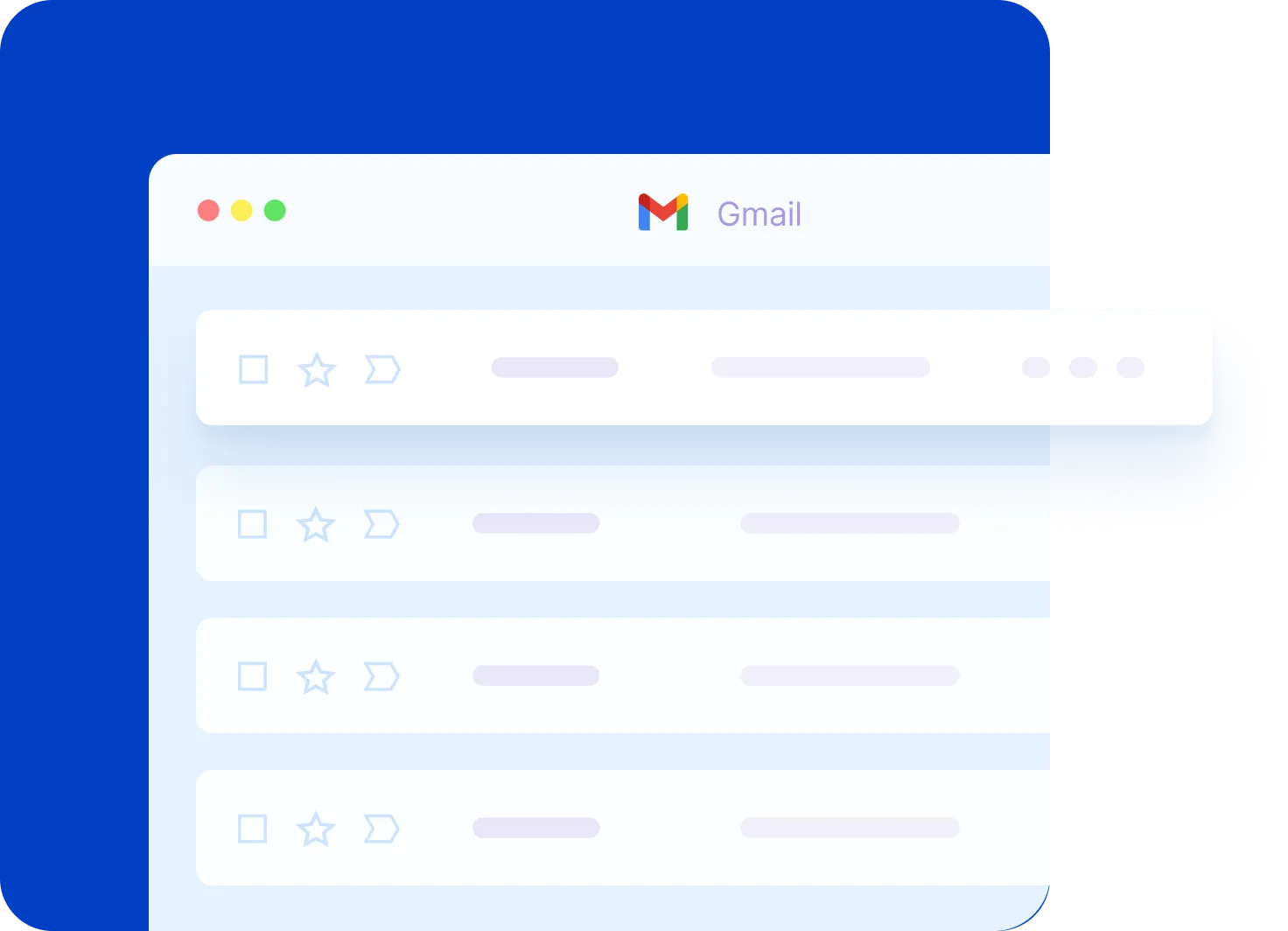
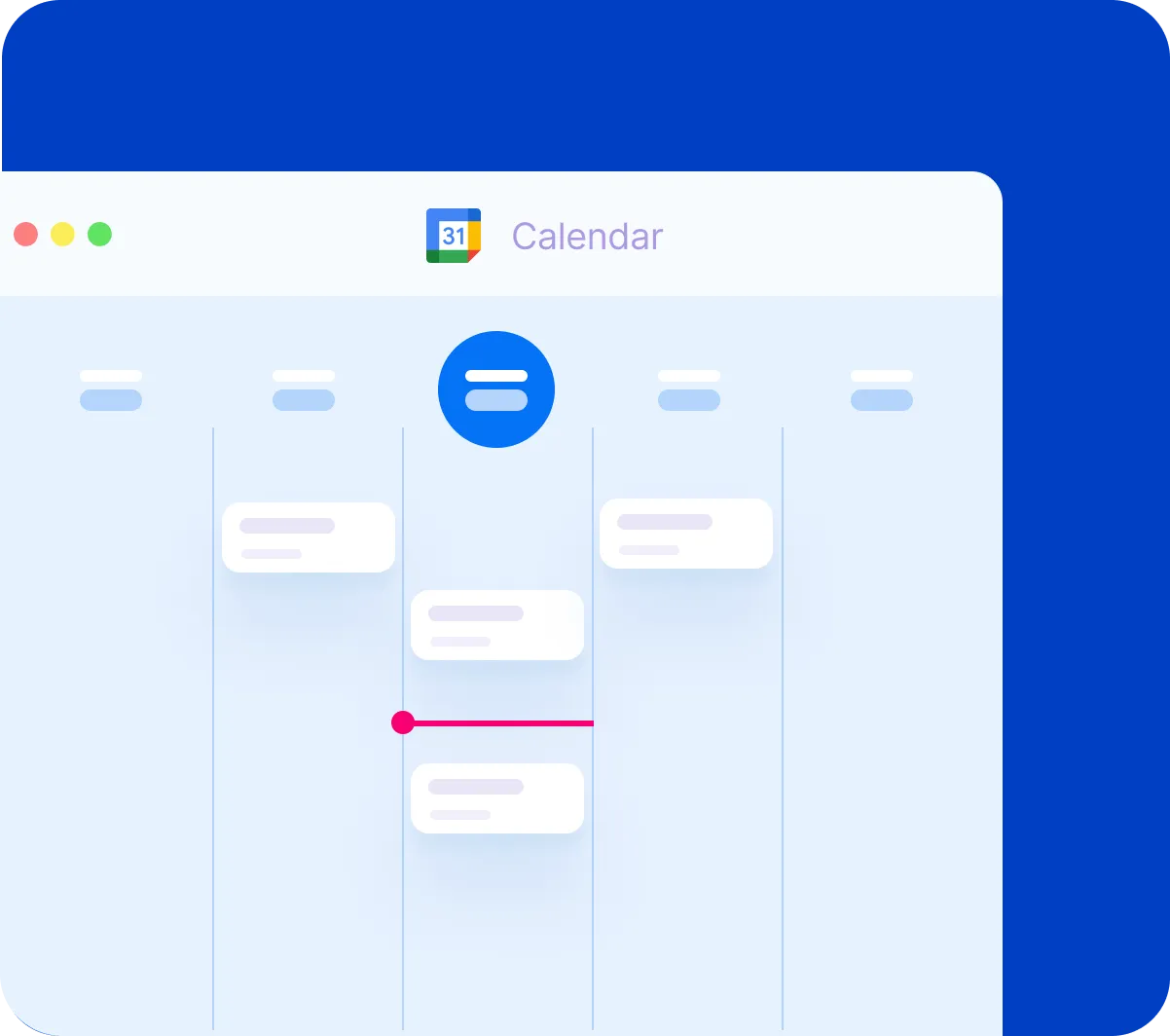
Google Calendar Essentials: Schedule Like a Pro
Are you new to Google Calendar or just need a refresher? From adding and editing events to managing multiple calendars and adjusting notifications, this video covers everything you need to know!
Google Drive for Desktop: A Step-by-Step Tutorial
Want to access your Google Drive files directly from your computer without opening your browser? In this video, I cover everything from installing the app to syncing folders and managing your files efficiently.



