|
Google Drive is fantastic for managing all of your files and folders. But you don’t have to be bland and organize Drive by name only. Get creative and start adding colors to help you identify key folders. And don’t stop there. Add emoji’s and icons to differentiate your folders within Google Drive. Question: How do you organize folders in Google Drive? Leave your answer in the comments below.
And when you're ready, here are 2 ways I can help you: 1. Streamline Academy: Simplify your software and optimize your workday with exclusive training, courses, and live events. Explore the academy. 2. One-on-One Coaching: Get personalized software and productivity help so you can save time and work a lot less. Schedule a private session. Comments are closed.
|