|
The new and improved Google Calendar desktop version is here! A more modern look and feel combined with responsive design makes the calendar much easier on the eyes. But what about all the new features in the Google Calendar update? There’s a lot more to this redesign than just nicer colors and a seamless experience with your mobile device. In this video, I show you my favorite new additions to Google Calendar and how they can improve your productivity. From viewing multiple calendars side-by-side to advanced formatting in event descriptions, you’ll learn how to use the new calendar like a pro. And when you're ready, here are 2 ways I can help you: 1. Streamline Academy: Simplify your software and optimize your workday with exclusive training, courses, and live events. Explore the academy. 2. One-on-One Coaching: Get personalized software and productivity help so you can save time and work a lot less. Schedule a private session. Comments are closed.
|