|
Spending too much time with your email can destroy your productivity. But it can be hard to cut-back. Especially when email continues to be the most popular method of business communication. So how can you prevent your inbox from sabotaging your most important work? Here are seven steps you can take to stop email from ruining your day:
Step 1: Ignore Email for the First Hour When you start your day with email, you’re putting everyone else’s agenda ahead of your own. So instead of clicking on your inbox, begin your morning with your most important task. You have plenty of hours in a day to deal with email, just don’t make the first hour one of them. Step 2: Turn Off New Mail Notifications There are few things more distracting than a new message notification. And let’s be honest, you don’t need to know the second a new email has arrived. Learn how to turn off alerts on your phone, tablet, and computer so you can focus on the task at hand. Step 3: Close Your Inbox While Working Our computer screens have become much larger over the years. Many of us are also taking advantage of using multiple monitors. But this extra screen space can increase our distractions. Especially if we keep our inbox open all day long. When you’re working on a specific task, minimize your email or better yet, close it down completely. Step 4: Stop Checking So Frequently Did you know that the average professional spends 6.3 hours a day dealing with email? So much of that time is due to checking too frequently and responding to messages that are not urgent. So the next time you feel the urge to check your inbox, ask this question: “What could I do right now that is more important than email?” Step 5: Use a Different Email for Sign-Ups To use a new website or access the latest software, you’re going to have to submit your email address. To cut down on the number of marketing messages, create an email account just for signups. You can review this account as little as once a week since you will only be using it for non-urgent communication. Step 6: Add Some Email Super-Powers There are some great tools you can add on to your existing email application. The ability to snooze a message, send emails at a future time, and receive follow-up reminders can make email so much easier. Search for “email add on” and browse the many apps that can enhance your inbox experience. Step 7: Ignore Email for the Last Hour If you value your health and getting a good night’s sleep, stop paying attention to email before bed. It’s not just your exposure to a screen which may cause a restless night. It’s all the messages, questions, and little things that will keep your mind buzzing. So pick up a book or spend time with a loved one. Your email can wait until tomorrow. Question: Which steps do you need to implement this week to be more productive? Leave your answer in the comments below. And when you're ready, here are 2 ways I can help you: 1. Streamline Academy: Simplify your software and optimize your workday with exclusive training, courses, and live events. Explore the academy. 2. One-on-One Coaching: Get personalized software and productivity help so you can save time and work a lot less. Schedule a private session. Comments are closed.
|