|
It’s hard to believe that another year is over and 2017 is just around the corner. During that time, I’ve posted at least 1 new video each week. So let’s take a look at which ones had the most impact along with my personal favorite. 1. Should You Switch to Google Keep? Evernote made many changes to their note-taking application this year. As a result, many users went looking for alternatives. I ended up making a switch to Google Keep as my primary tool. I made the change because I wanted an app that kept things simple so I could spend less time managing all my ideas. With this in mind, I gave an overview of Keep and contrasted many of its features against Evernote. As a result, this quickly became the most watched Simpletivity video of the year. 2. How to Use Trello as a Powerful To-Do List Rarely does a week go by that I don’t find another useful way to use Trello. It continues to be such a versatile application but with such a clean and simple user interface. Which makes it an ideal pick for a personal task manager. In this video, I show you exactly how to capture your notes, to-do’s, and projects all on the same board. 3. Is Your Calendar the Best To-Do List? Of course there are many applications you can use to manage your tasks. And your calendar is probably one of your most used apps on a daily basis. So why not use it as your to-do list as well? This video shows you how to add a to-do list to any calendar application. Which allows you to clearly see all your important tasks at the same time as your important events. 4. How to Pick the Best Note App for You There is no shortage of note-taking apps. So how to you decide which app is the best for your work style? This video gives you the 3 main criteria you should consider when selecting a note app. It also highlights the pros and cons of the big three apps: Evernote, OneNote, and Google Keep. 5. How to Get More Out of Your Calendar With the popularity of the Calendar To-Do List video, it only made sense to dedicate a webinar to this topic. Not only does this video go into more detail, but I highlight a valuable setting that I feel is often underused. BONUS VIDEO: What is the Best Definition of Productivity? This video may not have been watched as often as the others, but it’s perhaps my personal favorite. As a productivity expert, I’m quick to state that getting more done should not always be the focus. Selecting the right tasks will always trump getting everything done on your list. QUESTION: What was your favorite video from 2016? Leave your answer in the comments below.
And when you're ready, here are 2 ways I can help you: 1. Streamline Academy: Simplify your software and optimize your workday with exclusive training, courses, and live events. Explore the academy. 2. One-on-One Coaching: Get personalized software and productivity help so you can save time and work a lot less. Schedule a private session. Comments are closed.
|