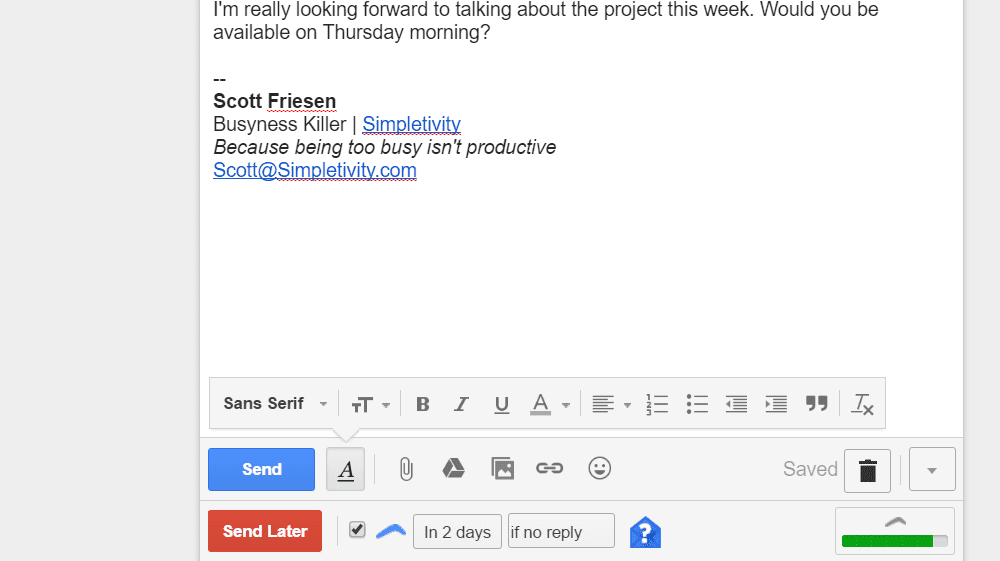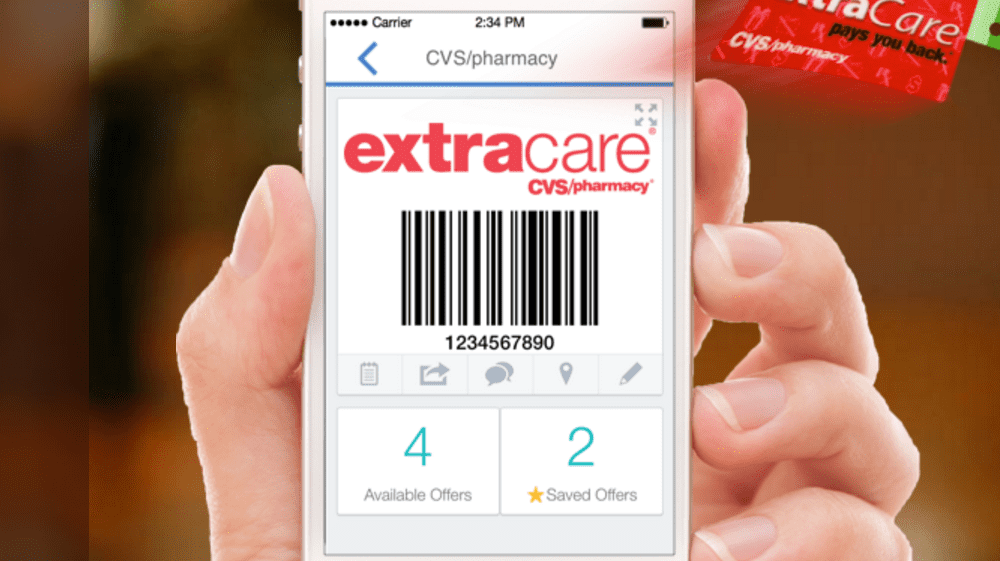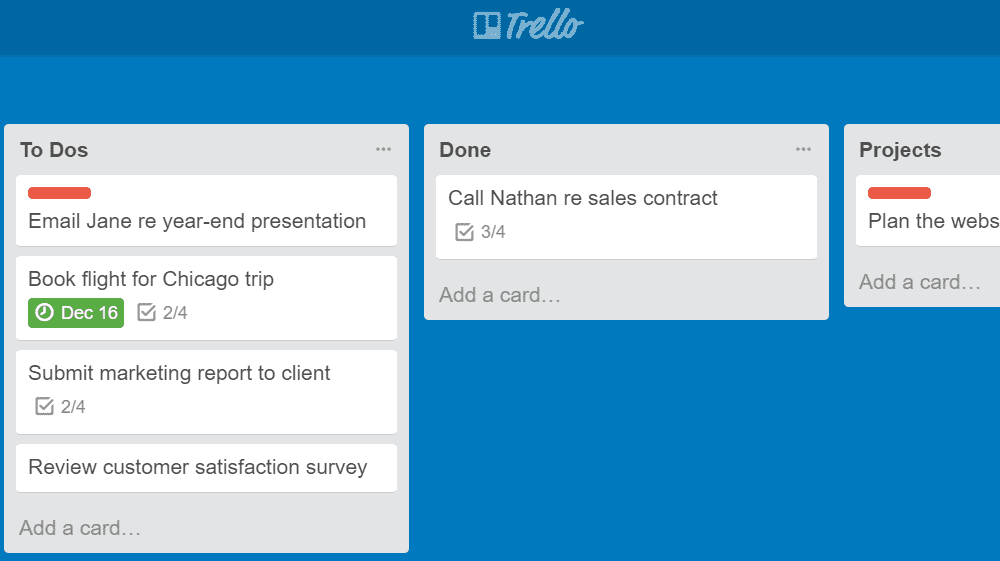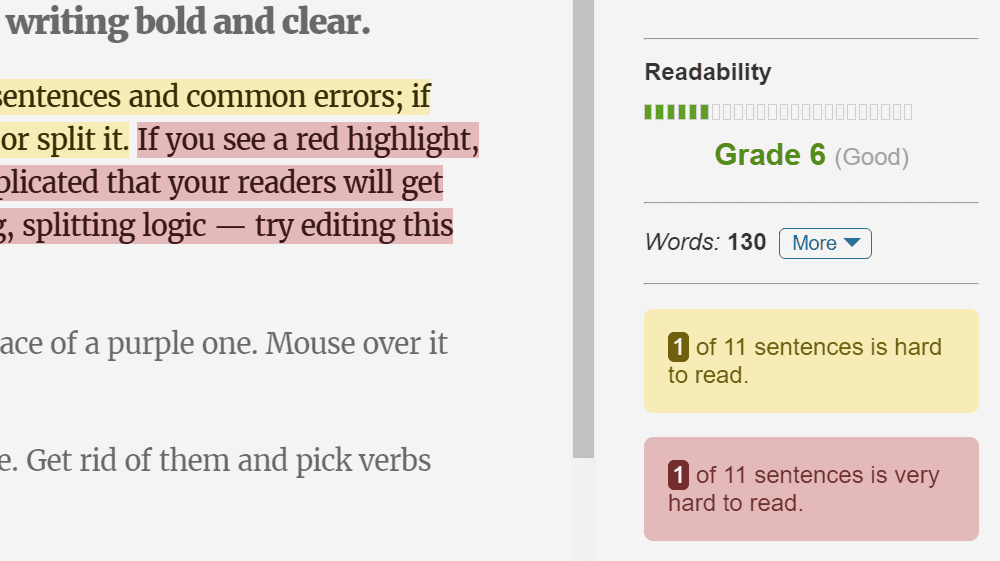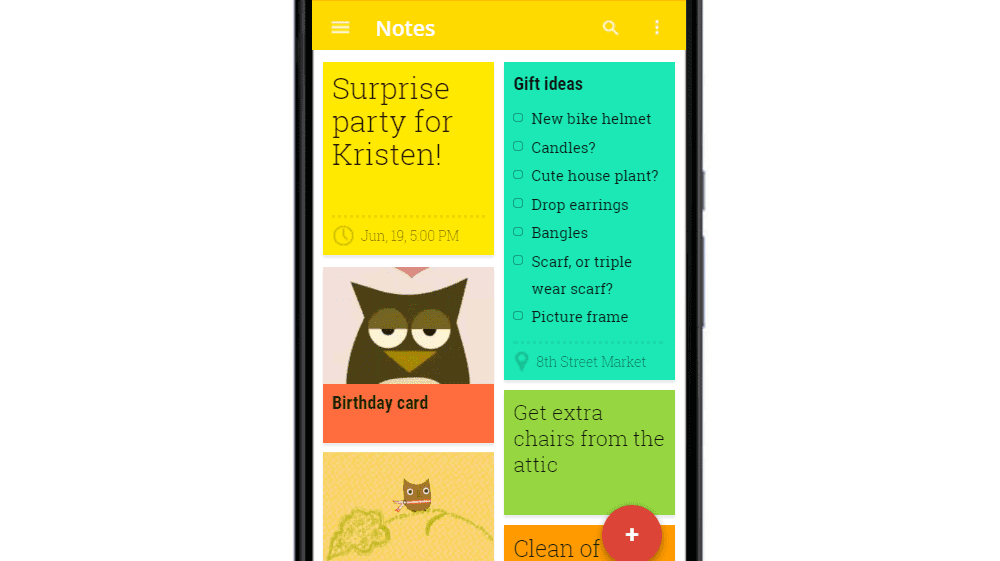|
There are so many applications that promise to make your work and personal life easier. But in reality, only a few can actually fulfill this tall order. We often browse the app store in hopes that we will find the next great thing to improve our productivity. I mean, there is certainly no shortage of task managers and note-taking apps available. While many are full of features, it’s these ‘bells and whistles’ that get in the way of simplifying our lives. These are five of the best apps I use to make both my work and personal life so much simpler. 1. Boomerang Boomerang lets me control my email messages so my inbox never gets out of hand. It is available for both Gmail and Outlook. Instead of keeping read messages in my inbox, Boomerang allows me to select when I would like to deal with an email later. This allows me to keep my inbox nice and clean and reply to certain messages at a time that works better for me. Super easy to use, Boomerang also has other tools to keep your emails in check. One of my favorites is the ability to have a message return if the recipient doesn’t reply to my message. I simply select the desired time frame and send the email. If that person doesn’t reply by that time, the email appears in my inbox as a new message. Signalling that I should follow-up with that individual. You can use Boomerang for free and apply these email enhancements on 10 messages per month. Or you can enjoy unlimited messages for $4.99 per month. 2. CardStar CardStar is an easy-to-use app to store all your physical cards that contain a barcode. Whether it’s a membership or rewards card, you can store them on your phone instead of carrying them around with you. It takes just a minute for to scan your cards into the app and then you are ready to use them whenever you need. I love having not only my own cards but my wife’s cards on my phone at all times. That way no matter what store I’m in, I can access our cards and have the clerk scan them at check-out. CardStar is free for both iPhone and Android users. 3. Trello Trello is a free project management tool that allows you to manage anything. Based on the concept of post-it notes, Trello allows you to drag and drop ‘cards’ which can represent anything you want. Once you start playing with the application, you will have a flood of ideas on how you can use it. It might be collaborating with a team or just managing your own personal projects. Trello can keep even the most challenging projects in an organized place. 4. Hemingway I often refer to Hemingway as my virtual editor. It analyzes your text and gives you helpful information on how you can improve your writing. Hemingway will highlight complicated sentences and suggest alternative words to keep your text simple. You can use the online version or download the desktop app. Just paste your existing text into the editor or start writing within the app itself. Hemingway can help your articles, web pages, or emails come across more clearly to your audience. 5. Google Keep Keep is a fantastic note-taking app for both personal and professional use. It’s free. It’s easy to use. And it’s been my note-taking app of choice since growing frustrated by Evernote’s interface. I use it daily for capturing quick ideas including pictures and audio notes. Keep offers a variety of visual styles and colorful ways to manage your notes. And the speed at which you can edit and enter new notes is unmatched by most competitors.
Keep might just be too simple if you're used to capturing entire articles or wanting to apply text formatting to your notes. But if you want to get new thoughts and tasks out of your head quickly, Keep may just become your new best friend. Question: What apps do you rely on the most to keep things simple? Leave your answer in the comments below. And when you're ready, here are 2 ways I can help you: 1. Streamline Academy: Simplify your software and optimize your workday with exclusive training, courses, and live events. Explore the academy. 2. One-on-One Coaching: Get personalized software and productivity help so you can save time and work a lot less. Schedule a private session. Comments are closed.
|