|
Focus is the key to being more productive and keeping distractions away. That's why these 5 apps and websites can help you so much to stay on track. In this video, Scott Friesen shares some of his favorite tools to help you increase your focus. And best of all, they are all FREE! Track your focus and productivity with TypingDNA Transcript:
If you want to work at your productive best, it's so important to increase and keep your focus So in today's video I'm sharing with you five free apps and websites that will help you stay on track and keep your focus longer. Hello everyone, Scott Friesen here at Simpletivity helping you to get more done and enjoy less stress. And let's kick things off with website number one and we're taking a look at Noisli. It is so easy for us to increase our focus often just by adding some background noise and whether it's noise, whether it's music or just emulating the sounds of some of our most familiar places, Noisli is an incredibly simple yet free app that we can use to add some less distracting sounds. So for example, maybe you've got kids and family and pets at home, maybe there's construction going on in your neighborhood. Let's mask that by adding some sounds. Maybe I want the sound of some rain so I'm going to click on this little cloud icon here. Maybe I want to combine that with some sounds of the night. Got some crickets there in the background. Maybe I want a bit of a crackling fire in there as well. So what Noisli allows you to do is mix and match a combination of sounds because we all have different things that maybe trigger us or bring more peace or calm to our ears. What I love about Noisli is not only its simple interface, but I can mix the different sounds as well. If there's too much crackling in that bonfire, I can bring it down. If I want a little more rain in my mix, I can bring it up a little more as well. And if I want to turn things off, I just have to click on that particular icon, but it also comes with a few different playlists as well. So here's one that's called relax which is a combination of it looks like rain, thunder and a crackling fire. I can choose a random mix if I want to here. This has some wind and maybe some rustling leaves in the mix as well. Or I can create my own so I'm going to clear this and actually I created one a bit earlier called, well I'm calling it midnights storm so if I select this one, it's a combination of these three here, sort of a rustling river thunderstorm and some crickets in a midnight sort of setting here. So you can combine anything that you like here, save them. You can also go and share them with others if you want absolutely free. Check out Noisli. The next tool on our list is going to help us track our mood and also help us find out when we are most focused and productive as a part of our day. And for that, we're going to TypingDNA and looking at their Focus app. Now TypingDNA is all about analyzing the way that you type including things such as speed, how often you use the backspace key to see and track your mood. I've been really fascinated with what it's been showing me over the past few weeks. So here's a snapshot of what TypingDNA Focus is tracking for me over the last seven days. So I can see on average where I am spending more time at my computer and specifically at my keyboard and when I am not. It's even going to show me some helpful information here such as how many minutes I spend typing per hour, characters type and characters per minute. But I think the most helpful part of typing DNA Focus is the mood tab where it's actually going to help me find out where I am more tired, more stressed, but also most focused. So for example, here we're taking a look at my last seven days by hour and we can already see a bit of a theme developing here. Here around lunchtime I'm starting to dip, right, and I'm getting a little more stressed out. My focus is starting to dip as well. I'm certainly a lot more tired when it approaches the middle of the day. And you see that that happens again later in the afternoon, but I have some other peaks when it comes to being a little more calm, but sometimes also being a little more stressed as well. Down below you can see where I peaked on a few different characteristics such as I was most focused according to TypingDNA actually on Saturday at 4:00 pm so maybe I'll want to dive into that a little bit deeper, but I was also most stressed at 4:00 pm on the Friday. Why was that the case and should I avoid certain activities at that particular time? Now again we can look at this in a few different ways. Let's take a snapshot of my day yesterday and I can sort of see the peaks and valleys and determine where I should be putting more focus. So yes, I would agree I tend to be most focused at 8:00 am and that is why I do some of my more challenging work first thing in the morning. But I'm also most tired at around 3:00 pm so maybe I should try to avoid certain activities or maybe that would be an ideal time for me to take an extended break. Now if you'd like to get access to three bonus moods here within TypingDNA, be sure to check out the link in the description below. These special moods will only be available for the next 24 hours so don't delay and start using TypingDNA for free. Now the next tool in our list is actually a browser extension called Marinara. And Marinara is a pomodoro assistant. If you're not familiar with the pomodoro technique, it's essentially about working in 25 minute increments and then taking a short break, 25 minutes to be ultra focused and then taking a short break before selecting what you want to do next. Here you can see up in my browser extension area here, I've got six minutes left in my current 25 minute pomodoro window so I can see how much longer I have to focus, perhaps on creating this video or perhaps on doing some other task before I'll be notified of taking a break. And the great thing is that Marinara will keep track of all of this information here as well. We can also adjust the setting so if you don't want 25 minutes, maybe you want something a little longer or a little shorter, you can also change the default amounts and the default settings for both short and long breaks. The great thing about Marinara is that it all lives here in your browser so if I right click here, I can pause or stop or restart the timer and I can even see how many minutes are left here as well. So I don't have to download another app or have something else in front of me here. I can manage all of this right here within my browser. Now the fourth focus app on our list today is Forest, something that's going to help us stay focused in a fun and very entertaining way. Now, yes, you can use it on your mobile devices, but you can also use it as a Chrome extension as well. The idea behind Forest is again, very similar to pomodoro to working in certain increments that you set. But Forest also allows you to block out certain websites. The goal in this case, and to make it a little more fun, is for you to start with a seedling, start with a small plant and over the course of your 25 minutes or whatever time that you set, that you can grow a full tree. So here, for example, in my browser you can see I've got the Forest extension installed and I haven't started my next one yet here, but it says if I click, I can start planting. So I'm going to click on this icon and here you can see I've got this little seedling and now I've got a countdown timer. Now I don't need to see that visible. It's going to let me know when that timer is done. Now I can go ahead and work as I would and try to grow a full tree. As the time progresses, this is going to grow a little bit bigger, a little bit bigger until as I near zero, till I near the end of my timer, it will be a completely full tree. The nice thing about Forest is that you can also set your block list so if you want to block certain websites, you can do so, meaning it will prevent you from visiting certain websites. You can of course turn this off if you like to, but in this particular mode, it would prevent me from following certain social media pages. As you can see here, since I've already started my particular timer, I cannot adjust the block list mode. And I like that type of functionality, right, because I've already decided to work on a particular project or task or maybe just have a focus conversation with someone and so I don't want to be able to adjust this in the moment. I want to keep going, I want to see if I can grow that tree and keep my focus throughout the next 25 minutes. Next up we have a very simple Chrome extension which is going to help us stay on track by reminding us as to where we should be or what we should be doing next. So in this case it's called Mindful Browsing and it's very simple in its nature, but it can be also very powerful as well. So let's say, for example, I'm doing some work or I'm doing some research on this website and I want to avoid some of my social media pages. So let's say I get the urge to go over to, oh, I don't know something like Facebook so I'm going to type in facebook.com. However, what's going to happen is Mindful Browsing's going to say wait a minute, do you really want to spend time on facebook.com? You said you'd usually rather review my task list. So you can actually customize these messages. Now it does give us the option here. I can say yes, please give me 10 minutes of time on Facebook or I can say you know what, actually that's okay. I should probably get back to my work and what I was doing. Here with the Mindful Browsing extension installed, you can see we have a few different options. So you can keep adding to your list in terms of the types of websites you would like Mindful Browsing to watch out for. And I do like that it gives us this window of time. This is not editable. It's only going to be a 10 minute max before it kicks you out of that particular service, but you can keep adding other sites, other things that distract you. Then down below there's a section called usually I'd rather and that's why it said here I'd rather review my task list because that's something that I added myself. You can add a variety of different things here and it will randomly walk through or present you with these options if you try to access one of these websites here. So Mindful Browsing, incredibly simple, but very helpful if you're tempted to move on to something else. Now I would love to hear from you next. What are some tools that help you focus, whether that's on your desktop or on your mobile device? Be sure to share them with me in the comments down below. Remember, being productive does not need to be difficult. In fact, it's very simple. And when you're ready, here are 2 ways I can help you: 1. Streamline Academy: Simplify your software and optimize your workday with exclusive training, courses, and live events. Explore the academy. 2. One-on-One Coaching: Get personalized software and productivity help so you can save time and work a lot less. Schedule a private session. Comments are closed.
|