How to Get Your Focus and Attention Back
Earlier this summer I found myself walking downtown and I was there at around noon so it was very very busy. Many hundreds if not thousands of people out grabbing a bite to eat, going out of their buildings in and out of their offices at this very busy time of day.
As I was making my way from point A to point B on these busy streets I passed by a couple who were speaking to one another. As I walked by all I could hear was the gentleman say yeah I know what you mean I'm just so...
Im just so ADD
Im just so ADD. That phrase I'm just so ADD really stuck with me the rest of that day it's actually stuck with me for a number of weeks since that particular episode.
Now I don't know the context of the conversation that was happening. I didn't stop and try and EES drop any longer all I heard was someone say in a joking manner hey I'm just so ADD.
I think this is stuck with me for a few different reasons. Number one ADD attention deficit disorder is an actual disorder.
Millions of children and adults suffer from attention deficit disorder and it can make it very challenging very difficult for people to acquire new skills and to learn new things. I guess I was a little disappointed and I'm always disappointed when someone is joking about a real disorder which has negative effects on other individuals.
But I think the other reason why this phrase stuck with me is that I have heard it before and I continue to hear it in some shape or format that hey I'm I'm losing my focus or I don't have a lot of attention or I need to get this done right now CU if I don't do it right now I'm never going to remember to do it later. It seems that we have sort of given up on improving our focus and improving our attention span.
We sort of say to ourselves listen we live in an interconnected world my phone is vibrating or beeping at a constant rate what are you going to do. I can't focus on anything for any given time.
Focus is a scarce resource
Well I believe quite strongly that focus is the most scarce resource we have in the world right now. I believe it's more scarce than oil it's more scarce than uh clean air and a clean environment it's more scarce than polite political discourse.
The lack of focus that you and I see on a daytoday basis is a little scary and you might be feeling this yourself a lack of focus a lack of attention either forgetting some simple things or maybe some bigger things or just jumping from one thing to the next. If you have an experienced this yourself you have certainly observed others with their lack of focus or their lack of attention span jumping from one thing to the next glancing down to their foone back up at you trying to conduct a conversation.
Well I hope to share with you a few different ways in how you can improve your focus and get your attention back. Maybe you can share some of these tips some of these techniques with those that you care about or those that you work with as well.
Multitasking
One of the biggest factors that affects our focus is multitasking. Multitasking hurts our productivity in so many different ways.
Number one I hope to convince you to stop actually using the term multitasking because what we're actually doing is switch tasking. You know we never actually multitask we are only going back and forth quite rapidly between our tasks.
That's because as human beings it is impossible for us to focus on two different things at the exact same time. The keyw there is focus.
I'm not talking about patting your head and rubbing your tummy I'm not talking about chewing gum and walking down the street at the same time. I mean focusing on two different tasks at the exact same time.
We can't do it we're going back from our email to the conversation to something else that we're working on we are switching back and forth switch tasking. But as a result all of this switching all of this back and forth wastes an awful lot of our time and effort.
You know going back and forth we we keep asking ourselves you know what was I working on next what was I what was I doing here oh that's right let me let me try and engage in this again before I jump back to some other type of activity. Another thing that wastes a lot of our uh a lot of our time with switch tasking is the time itself.
Study after study will show that you are much more efficient if you complete your tasks try to complete task number one in its entirety before going to task number two. Otherwise you will spend as much as 50% longer completing both of those tasks if you go back and forth.
This also tends to add a lot of stress and a lot of burnout in our work lives as well. As we go back and forth it takes a lot more energy a lot more mental power a lot more mental energy to go back and forth between all of these tasks.
Well there's something else that is really dangerous about switch tasking because as we get used to switching between these microtasks as we continue to do more and more smaller things at a time it gives us a bit of a high. It gives us a shot of that dopamine that that pleasure sensor in our brain.
So we may reply to a short email which really is relatively meaningless it wasn't very important uh could have been done later but we reply to the email and because it's sent off because that's another email that we've sent today it says hey I I've done something I've I've done something good and that gives us a bit of a shot a bit of a high in our day. So we continue to do similar things like that think of your checklist or maybe your to-do list.
Many people get this same type of high or this same type of pleasure by Crossing something off or checking something off of their to-do list even if it is a meaningless task even if it's not very helpful uh to your job to your organization to your family to your personal life just the act of Crossing things off gives us this High. Well here's the thing the more we do this the more we engage with these microtasks these very small tasks our brain starts to become addicted to these microtasks.
If these very small tasks such as replying to a quick email or doing something very very quick very easy off the side of our desk is that gives us this High we start to Crave we start to want to more do to do more of these types of activities. As a result it becomes a lot more difficult for us to engage in the more uh focused the more big project work our our deep work.
How do how do we fully engage with a uh piece of written content or a big project that requires a lot of intense focus a lot of intense concentration. So this is not a theory this is not just my observation.
This is coming from many many scientific studies showing that maybe that individual that I saw on the street earlier this year maybe he was on to something. Maybe more of us are in fact losing our intention span having more difficulty with Focus because we're doing it with ourselves as we go back and forth between these microtasks.
So what is one way that we can uh get our attention back. How can we regain some of that focus and stop being so addicted to multitasking to switch tasking and all of these microtasks that we tend to engage with on a daily basis.
Well I think a big factor is our devices and the notifications that we receive. So I want to share with you three notifications I think you should turn off right now.
Three notifications that I want you to review. I want you to look at how often are they buzzing are they beeping are they attracting you to them when you should really be focused on other work.
Number one turn off your email desktop alerts. Let's start with our computers.
Email Desktop Alerts
What is an email desktop alert. Well it usually looks something like this what you see in the bottom right hand corner.
It gives you the name of the sender it gives you the subject line it gives you usually the first sentence of the email. It is extremely distracting because most email clients such as Outlook like we see here have it turned on by default.
So every single message comes in and says here I am look at this here I am look at this here I'm a piece of spam come check me out. Time and time again we get these notifications whether we want to see them or not and it just distracts you.
Look at this it's in the front of the email that perhaps I was trying to read. I may not even have my email open.
I could be in a separate document I could be somewhere else and I get these annoying notifications. Now some of you may be saying well Scott once in a while those notifications are are helpful.
Well what you may not know is that you can turn off these notifications but then set a rule so that only certain ones come through. So is there a particular sender or maybe a small group of senders that you would like to see their messages.
Maybe it's your boss maybe it's your significant other. You can set up a rule so that only those messages come through.
Is there a keyword that you always want to make sure if it appears in the message or if it appears in the subject you want that to come through. You can set up that rule.
How about if it's a high importance message. They've thrown on that red High exclamation mark.
You can set up a rule for that. So you don't necessarily have to get rid of all of these desktop notifications but you can set it up for only particular ones or particular scenarios.
Otherwise turn the rest of them off. Ignore these types or eliminate these types of distractions from your day.
App Badges
The second one I want you to turn off right now are your app badges. App badges usually are in the form of a circular number on the top rightand corner of your apps on your smartphones or on your iPad or a tablet.
Here is a screenshot from my iPad and you see I've got a couple of badges uh just for demonstration purposes here on my LinkedIn and my Facebook app. These can be extremely annoying because I find more often than not they are only tempting you to open up that app more
often than you actually need to.
Hey you've got a couple of new invites here hey we've done a few new things with the with the app here hey look at how many unread messages you have in your inbox. Who cares.
We receive email all the time we receive email 247. You should expect to have some new email on a regular basis.
Why do you need a number showing you that at all times. So my suggestion go into your settings change your notifications and remove these badge app icons.
Now there may be one or two such as your phone app your text messaging app where that might be helpful right if you have a message or a missed call if you have some unread text messages maybe that will be useful. But by default most of these applications want you to have their notifications turned on.
They want to be screaming at you they want to be saying hey come open me up come inter with me right now. Well you don't need that distraction so go in and turn off all of your little red pimples on the front of your device reduce another form of distraction from your mobile device.
Mobile Alerts
The last one I want to speak on today is about turning off your mobile alerts. Again very much like the badge app icons we get a lot of these.
Here's an example from a iPhone user we've got reminders messages we've even got news updates. Now just like I said about the badge app icons there may be a few such as your phone app such as your messaging app that you may wish to see here.
But if your home screen is full of reminders if it's full of messages from apps that you didn't even remember that you had go in and make the change. Turn them off.
You don't need these many things buzzing at you or vibrating at you or getting in the way from you wanting to access other apps on your device. So stop being interrupted so frequently with too many messages too many unnecessary messages and turn off these notifications.
Summary
So in review three types of notifications that I would strongly encourage you to turn off right now. One your email desktop alerts.
You don't need to see an alarm you don't need to see a signal for every single single email that arrives. Turn off those little red annoying circles those app badges on your smartphone or your iPad or a tablet.
Then carefully review be brutally honest with your mobile notifications. You don't need to be notified about everything that's going on in your phone.
I hope some of these tips some of these pieces of advice will help you regain your focus help you to focus on your most important work. Remember if you would like some more tips some more techniques be sure to subscribe right here to the simpletivity YouTube channel.
Remember being productive does not need to be difficult in fact it's very simple
Is Your Email Driving You Absolutely Crazy?
Did you know that the average professional spends 6.3 hours dealing with email each day?
That's right, 6.3 hours.
That's about one third of our waking hours, and I think that's far too much time spent with email.
Well, I don't want you to spend that much time with your inbox ever again, and I'm here to show you how.
My name is Scott Friesen and I'm the...
Who am I
Founder of Simpletivity Training.
And for nearly a decade, I've been helping people be more effective and efficient with their work.
You see, as a former IT manager, I know firsthand how busy our inboxes can get.
I know how it feels to receive hundreds, if not thousands, of new emails each and every day from bosses, co-workers, customers, and people from all over the globe.
But I realized by applying a few simple but powerful techniques, I could drastically reduce the amount of time I dealt with email.
And I want to show you how to do the exact same thing.
So where do we...
Where do we begin
Begin.
Well, it starts by checking our email less frequently.
You see, for most of us, our relationship with email looks something like this:
We start dealing with email before our head even leaves the pillow.
And then we continue to do so throughout the day.
We check our email over meals.
We check our email as we commute to and from work.
We check our email before meetings, during meetings, and right after meetings.
And this just goes on and on throughout our day, right up until the moment that we retire to bed.
Well, I want you to spend so much less time with emails so you can focus on your most important work.
By checking email this frequently, it doesn't leave enough time for you to focus on your most important projects or your most important people.
What can you accomplish if you spend just as little as three or four times a day checking email?
How much more could you get done if your...
What can you accomplish
Relationship with email look something like this.
Now, I'm sure some of you are saying, "Scott, you don't understand. You don't understand my industry. You don't understand my boss. You don't understand my customers. There's no way I could check email just three or four times a day."
Well, you're partially right.
You can't make this leap overnight without the tools and techniques to help you get there.
So in my very next video, I'm going to show you how to do just that.
I'm going to show you the exact steps so that you can go through a large volume of email in just a matter of minutes.
So stay tuned and watch for my next video.
Thank you so much for watching this.
Outro
Video and please be sure to leave a comment below I would love to hear.
What you think what's your story with email and inbox overload remember being productive does not need to be difficult in .
fact it's very simple
What If Managing Email Was Easy?
Hi, Scott Friesen here at Simpletivity. I want to thank you for all of your comments and questions on my last video.
It's been great to see people get so excited about spending less time with their email. You know, for nearly a decade, I've been helping people be more effective and efficient with their workday, and that's exactly what I want for you.
I want you to be at your productive best, and sometimes it's email that gets in the way of our most productive day. On average, we spend 6.3 hours checking email each and every day, and that doesn't leave an awful lot of time for our most important work or our most important projects.
In my last video, I showed you how to get through a large number of emails in just a matter of minutes. I showed you how to quickly identify which messages deserve your attention and then get rid of everything else so that you can reference it later but get it out of your inbox.
Managing Email Folders
Now, one of the most common questions I received was, Scott, what is the best way to manage all of my email folders? Well, this is a fantastic question, and I get this quite frequently.
We tend to waste an awful lot of time and energy managing all of our folders, subfolders, and subfolders of subfolders as we try to deal with all of our email, and it's simply not necessary. Here's why.
The search capability in your email application is far too powerful for you to categorize and label every single message that hits your inbox. In fact, you shouldn't need to search more than two times to find the exact message that you're looking for.
So don't waste your time dragging and dropping every single message into a new folder or labeling a new category. Start using search to find your email.
If you have further questions or comments, I would encourage you to add them in the comment section below. I'd be happy to answer them in an upcoming video.
Now, I want you to think about more than just email. I know I've been talking about spending less time in email, but this is really about spending more time elsewhere.
Spend More Time Elsewhere
What else could you accomplish today? What else could you do if you spent half as much time in your inbox?
How many more projects could you complete this month? How many more quality conversations could you have with a customer or maybe someone else on your team?
Remember, the less time we spend with email gives us more time to spend elsewhere. In my very next video, I have something special to share with you.
Learn More
I'm about to release the Own Your Inbox online training course. That's right, I've put together everything that I've learned and everything that I've taught over the past 10 years about email management and about spending less time with email in a single course.
Now, I want you to spend so much less time with email that I've decided to offer the Own Your Inbox program at a very special price. But I won't be able to keep it at that price for very long.
So if you would like to learn more, be sure to subscribe right here to the Simpletivity YouTube channel or join our email list at simpletivity.com. And if you have further questions or comments, be sure to include them in the section below.
Remember, being productive does not need to be difficult. In fact, it's very simple.
Does the Bullet Journal Really Work? (Low-Tech Experiment)
There are so many different places on the internet where you can go to find productivity app reviews. I mean with the hundreds upon hundreds of solutions that are available to us, it can be hard to keep track of what's best for you and what is the latest news when it comes to task apps and other things to help us get more done.
Well, when I am looking for the latest news and reviews when it comes to productivity apps, I only go to one place. That is the channel of Francesco D'Alessio.
Francesco has been reviewing productivity apps for nearly two years now and doing a fantastic job. Not only does he have in-depth tutorials of all of the applications that you see here and many, many more, but he keeps his content really fresh and up-to-date.
When a new release or a major new feature is introduced, Francesco is very quick to share that news with the rest of the world. Well, today I am very excited to have Francesco here on Simpletivity.
Recently, Francesco has been experimenting with the bullet journal, which actually is not a productivity app at all. In fact, it's probably the most traditional format of managing our to-dos and where we need to be.
So, I'm excited to hear about what Francesco found out with his experiment with the bullet journal. So without any further ado, take it away, Francesco.
Hey everyone from Simpletivity, thank you for letting me on this channel to share a few of my bullet journaling thoughts. Now, for those who don't know, bullet journaling is a technique used by a lot of people.
There are some amazing Instagrammers out there, and I'll share a few photos now of those Instagrammers that are sharing some amazing bullet journaling techniques. Some really beautiful illustrations and some really coordinated good uses of bullet journaling.
I was able to experience bullet journaling about three weeks ago. I started using the classic technique by Ryder Carroll, and I tried to really distill a basic experience of that.
I didn't get along brilliantly with it, so what I did is I started out with a bullet journal. I'll go get it.
So we started out with this bullet journal, and it's a great bullet journal. I started out with the pages, and really, the great qualities are fantastic.
The one thing that I experienced was that when I was setting up, I'll show a few things of me setting up, I did set up in the basic way. But I didn't quite get to grips with it because I'm so reliant on using Todoist as my task manager and also my calendar, which is Readle's 5.
I didn't quite enjoy the experience of doing it as much as I do with digital. Now, I did go all-in, and I did obviously put everything I did with tasks onto my bullet journal here.
But I didn't really have the same experience. There are a few things that I didn't enjoy about the bullet journaling.
So number one would be that it was sort of tough to keep up with it. Obviously, you have to scribble out when you've done and re-put it when you've done in my calendar.
Tasks are always changing, so I wasn't having much movability with some of the tasks inside the bullet journal. Number two, if you're someone like me that has really poor handwriting, then this is something that's quite difficult for you.
I had to write in capital letters on most of the content inside this bullet journal. That was tough for me because it made the bullet journal look less cool, like some of those Instagrammers out there.
Number three, a couple of concepts like the future log and things like that were quite hard for me to get my head around. I've been using task management apps and digital formats for quite a few years, so I've sort of been quite consistent with this.
Getting to know a new system was tough to understand, like every system is, but it was sort of a lot different from general productivity setups. The one thing I've learned from my bullet journaling experience is I won't be bullet journaling anymore.
I am now using this book to plan videos, plan content, and plan blogs and things like that, write ideas up. But I will be sort of using this very similar setup on my digital side because I do like the way it’s set up.
So I have transferred a few tips and tricks into my digital experience. But overall, I recommend bullet journaling for anyone that wants a digital-free experience, has an interest in using a notebook around the day, and has fun organizing their events as you go.
Anyway, guys, I hope you enjoyed this video. Please follow me on my channel.
Thank you very much, Scott, for having me on the channel, and I'm looking forward to sharing a few more videos with you here. See you guys very soon.
Please, in the comments, write about whether you are using bullet journaling across your day. See you guys very soon.
Cheers.
What's My Most Valuable Phone App? (Productivity tool I use most often)
People often ask me, "Scott, you are a productivity expert. What is your secret weapon on your smartphone? What is the one app that you can't live without? The secret sauce, the secret tool that helps you stay focused and productive?"
And when I share with them which of my apps is my most frequently used one, they are often very, very surprised.
Often they'll guess, "Is my calendar that my most used app?" No.
"Is it email?" No.
"Twitter? YouTube?" No.
And you'll notice that I don't have a dedicated to-do list manager or a task app here on my home screen.
No.
When I reveal to them that my favorite and most used app is the exact same app that they have on their phone, often they look at me a little dumbfounded.
And that's because my secret.
The Clock App
Weapon is the clock app.
That's right, the clock app, the default app that comes with every single smartphone.
Whether you're an Android user or an iPhone user, we all have the clock app.
So what's with the clock app, Scott? Why is that your productivity secret or your most favorite tool on your smartphone?
Well, it's not because of the alarms.
Sure, you can preset a few different alarms to help you get up in the morning. Most of us are using our smartphone as our alarm in the morning.
No, I'm not just glancing at the time on a regular basis. That would not be a good use of my time.
The area of the clock app that I use more frequently than anything else is the timer function. This helps me stay focused. This helps me stay on top of my tasks and my work throughout the day.
So let me give you an example. Here you see I've got a timer set for 45 minutes. Often, when I sit down at my desk and, let's say, I want to focus on email for 45 minutes exclusively, I don't want to be distracted by anything else. I don't want to be glancing at the clock or the calendar or anything else. I just want to deal with email.
I'll set it for 45 minutes, hit start, and now I don't have to worry about anything else. I don't have to keep glancing at my phone or maybe the bottom right-hand corner of my tray on my desktop. I know I've got enough time. I've set it to that amount of time, and now I can focus exclusively on that task.
When 45 minutes is up, a small chime will sound. Then I can reevaluate—do I want to spend a few more minutes with email, or do I need to move on to something else? Or maybe I set it for 45 minutes because I had a meeting coming up in an hour, and I wanted to give myself just a little bit of time between finishing up some emails and getting to that meeting.
Now, a few other great things you can do with your timer within your smartphone app are setting a number of presets. Maybe there are certain lengths of time that you use quite frequently. I'll give you a few examples on my own phone.
Here you see I have a 15-minute length. I will use it for two purposes. One, you see it's even listed as my nap length. I try to fit in a power nap early in the afternoon when I can. I also usually take a 15-minute break once or twice throughout the day.
I've also got a shorter break that I may take more frequently. Here, it's set for five minutes.
So the great thing about punching in or having these predetermined times is that you don't have to go tapping in the time amount each and every time. You can just swipe to the length or the selection that you desire and hit go.
And you're often using that timer. The last one here is two minutes, just a short one. And you can see it's listed as power pose. If any of you have read Amy Cuddy's book Presence, you know exactly what I mean by a two-minute power pose.
So yes, more than a task app, more than email, more than even calendar or my Trello board, I use the timer. I use the clock app more than anything else.
And I would encourage you to consider using the timer function on your smartphone to help you stay more productive, help you stay more focused and engaged with your work.
Conclusion
If you liked this video, I would encourage you to subscribe, like, and comment.
We produce new videos each and every week here on the Simpletivity YouTube channel.
If you would like to learn more about how Simpletivity can help you be more productive, check out Simpletivity.com.
You can find free guides, more videos, and lots of great tips and techniques to help you stay productive.
Remember, being productive does not need to be difficult. In fact, it's very simple.
How Long Do You Spend Checking Email? (How many hours is too much?)
Warning: The following video contains a statistic about email that some viewers may find disturbing.
Viewer discretion is advised.
6.3 hours—what do those 6.3 hours represent?
Is that the amount of productive time we spend each and every day with our most important work?
No.
Is that the amount of quality sleep we get each and every night?
No.
6.3 hours represents the average amount of time we spend checking email each and every day.
I hope that scares you just a little bit, because it certainly scares me.
6.3 hours represents one third of our waking hours and that certainly doesn't leave us much time for anything else.
What do 6.3 hours of checking email each and every day look...
How long do you spend checking email
Like.
Well, it looks something like this.
Spread out over a 16-hour day, a 16-hour waking day, it looks something like this.
From the time that we leave our bed to the time we return in the evening, we are checking our email frequently, and I would argue much too constantly.
Look at this image.
There's not much time for anything else.
There are just slivers of time here, there, and everywhere to have those quality conversations with your customers or with your employees.
Where is the time to have some really good strategic meetings or some time just to think for yourself as to what's the next big thing, what's the new project you should be focusing your attention on next?
No, by checking email 6.3 hours each and every day, it leads to an awful lot of unfocused work, and we don't have much time left over for more important things.
I'm sure you know the routine.
How many hours is too much
Start your morning and you flip through your inbox as you're sitting at the breakfast table.
You either drive to your office or maybe you sit down at your home office.
And the first thing you do is open up your inbox.
Too many of us leave that inbox open.
Even when we take a break, we open up our smartphone and start sifting through more email.
And the cycle continues on and on and on as we're checking email throughout the entire day.
Well, I don't...
What would your day look like
I don't want your day to look something like this.
I hope that you're currently not spending this much time on email, but if you are, I hope to motivate you to spend that much less time with your inbox.
What would your day look like?
How much more could you accomplish if you dealt with email only three or four times a day?
If you only dealt with email once in the morning, once in the afternoon, and once in the evening, how much more could you accomplish?
How much quicker could you get to those big projects and meet those important deadlines?
It's not going to happen overnight, but you can achieve much less time dealing with your email.
Question
So in the comments below, I would like you to answer the following question:
What would you do if you spent half as much time with your email?
If you spent only three hours a day checking email, what would you do with that additional time?
Write your answer in the comments below.
If you enjoyed this video, please be sure to LIKE and subscribe to the Simpletivity YouTube channel.
And if you haven't checked out Simpletivity.com, be sure to visit the website.
We have many more tips and techniques to help you stay productive.
Remember, being productive does not need to be difficult.
In fact, it’s very simple.
Simpletivity.com 1 Year Anniversary!
hi Scott friesen here at simple tivity and today I wanted to do something just a little bit different because today is a very special one why is it special
Why is it special
well it's special because I'm wearing a simple tivity t-shirt but no I'm not about to start selling merchandise today is special because it marks the one-year anniversary of the simple tivity calm website yes it's been exactly one year
Thank you
Since we started offering training and other consulting services to help you and organizations be more productive, help you to get more things done, and enjoy less stress at the same time.
So thank you for subscribing.
Thank you for joining the email newsletter.
Thank you for all of your comments and questions as we continue to produce new content to help you be more productive.
Now, if this is your first time visiting Simpletivity.com, I encourage you to stick around.
Browse some of our other content.
We have workshops.
We have webinars.
We have some upcoming online courses to offer in just a few weeks’ time.
If you are looking for a quick and simple way to get more things done right now, I encourage you to download the To-Do List Guide.
It's a free guide, and I'll provide a link for it right here in the video so you can access it and get started right away.
It has been an amazing year and I want to thank you for being a big part of it.
Remember, being productive does not need to be difficult.
In fact, it’s very simple.
How Presidents Get Things Done (POTUS Productivity Tips)
There have been a total of seven US presidents over the course of my lifetime.
That should probably give you a pretty good guess as to how old I am.
And to get to this level of leadership, or even just to be considered the US president, you need to know a thing or two about how to get things done.
Whether that's from a personal productivity standpoint or just from the ability to motivate others to get things done.
Now, arguably, my favorite US president of all time was Dwight D. Eisenhower.
And that may sound surprising because he was the leader of the United States long before I was even born.
But this quote has really stuck with me since the first time I heard it.
He said, "What is important is seldom urgent, and what is urgent is seldom important."
And from this brief quote, we get our important-urgent matrix, something that was made quite popular by Stephen R. Covey in his book The 7 Habits of Highly Effective People.
Now, the important matrix gives us four different quadrants where we can group together our tasks and our projects and give us a bit of a better idea of where we should be focusing our attention and what types of tasks or what types of things we should maybe try to avoid on a daily basis.
We first have our important and urgent quadrant.
Now, this tends to be our reactive tasks, things that have a sharp deadline, something that's due right away, a crisis, some type of fire that we need to fight.
Next, we have our important and not urgent quadrant.
This tends to be more of our proactive activities, things that don't need to be accomplished today, this week, or maybe actually never need to be accomplished, but provide a lot of value if we work on them and if we bring them to fruition.
Down below, we have our tasks which are not important yet urgent.
And these tend to be made up of a lot of interruptions.
Think of phone calls that you receive or people who drop by your desk.
And perhaps what they have in front of you is not that important, but it may seem urgent, or people are making it sound more urgent than it actually needs to be.
And then our last quadrant are our activities which are neither important nor urgent.
And these tend to be our time wasters.
Now, we all need some downtime, we all need to get away, maybe spend some time binge-watching Netflix.
But hopefully, during our working hours, when we're trying to get things done, we're spending little to no time in that last quadrant.
And what President Eisenhower was trying to get us to focus on was that we should be spending most of our time in the important and not urgent quadrant.
This is where we can be proactive, and as a result, we have an opportunity to minimize the number of things that fall into that reactive quadrant, that important and urgent quadrant.
Now, another president which I think had a lot of valuable productivity advice for you and me was our most recent sitting president, President Barack Obama.
And you're probably wondering why I'm showing so many pictures of President Obama on the screen here.
Well, do you notice anything different between these images, or maybe I should say do you notice anything similar?
Yes, Barack Obama was known to wear only two different suits: one grey suit, as you see here on the left, and then one navy blue suit here on the right.
He had the exact same cut, the exact same style for both suits, but just two different colors to choose from.
No, no, I'm not suggesting that he only had physically two different suits.
He had multiple copies of each suit, but only two colors: one grey and one blue.
So why was this helpful to him?
How did this help him improve his productivity and his ability to get things done?
Well, when he was asked the question, he responded with this: he said, "I'm trying to pare down my decisions. I don't want to make decisions about what I'm wearing because I have too many other decisions to make."
You see, the concept that President Obama was tapping into here was decision fatigue, specifically avoiding decision fatigue.
Now, decision fatigue states that people tend to make worse decisions after having made a lot of decisions.
This is precisely why many judges will give out harsher penalties, harsher rulings later in the day, later in the afternoon than they do earlier in the morning.
And President Obama was trying to minimize the number of decisions, unnecessary decisions, that he needed to make first thing in the morning when he got dressed, when he decided what to wear for the day.
Because he had much more important things to focus on.
So I think a valuable lesson for all of us.
Now yes, we are not the leader of a nation, or at least most of us watching are not leaders of a nation or a country.
But I think we can use this advice to our advantage.
So my question to you is this: how can you reduce the number of unnecessary decisions in your day?
We all have decisions to make, but how can we reduce the number of decisions, the number of unnecessary decisions that we need to make so we can be sharp, so we can be clear on our most important decisions?
I would love to hear your answer in the comments below.
Thank you so much for watching.
If you enjoyed this video, please give it a like, give it a thumbs up below.
And if you've not yet subscribed to Simpletivity, please do so.
It's absolutely free, and you'll get updates of new videos here on this channel.
Thank you so much for watching, and remember, being productive does not need to be difficult.
In fact, it's very simple.
Productivity & Time Management Speaker - Scott Friesen
Are you tired of feeling busy all the time? Are you sick of feeling stressed as a part of your day? Is there an ideal way to manage a to-do list? Is there an optimal way to manage your schedule or your calendar?
It's so easy to make things more complex or more difficult than they need to be. It is so easy for us to put the blame on our technology. It's so easy to say it's my smartphone or it's the apps or there are all these people who are trying to get a hold of me.
If you want to have your most productive day yet, you have to stop being a slave to email. You are the one who's in control; you get to decide when you check email next and how you interact with your inbox.
I think focus is what we lack on a day-to-day basis, and when we lack focus, we start to hurt ourselves, hurt our organizations, and hurt our clients.
I want to show you three steps that you need to include as a part of your morning routine. Three things that you should do every single morning to set yourself up for a fantastic day.
If you want great results, you need to ask yourself great questions, and this one simple question is going to help you reveal what you should be working on next.
When we keep things basic, we drown out the rest of the noise around us and it allows us to work at our productive best.
Remember this: being productive does not need to be difficult. In fact, it's very simple.
How to Use Evernote & Todoist Together (Francesco D'Alessio)
hello Burnap simple tivity it's Francesco here
thank you to Scott for having me back on your channel it's really amazing to be here I love all of Scott's videos especially loved his Trello videos and his Google Calendar videos as I've said in the past they are some of the best resources so I'm actually gonna include in the description a few of my favorite ones that Scott has put out and I'll be great so you can dive into that one
Scott is also gonna be doing a video on my channel so jump over and join in the fun because there'll be a video of his back
as you can see by the title I'm gonna be talking about how you can use Evernote and Todoist together now this is a sort of topic that I'm gonna be diving into a bit more detail on the channel but I wanted to give you sort of like a basic overview of how you can use them together in sort of three contexts
so a short introduction on Todoist and Evernote to-do list
TODOIST
it's basically for to-do lists, so your tasks, and that's basically where you can store all of those activities
well if you haven't tried it out it's a really good task manager it brings together some really strong features with a really simplistic and flexible experience so that you can get things done across a day with a bit of ease
and Evernote is the same it's very flexible and you can use it and structure it in a way that you like I I am a big fan of Evernote and I use both of these in tandem
now Evernote is really for your notes and so you can use it for clipping meeting notes all the way over to your ideas and bringing together presentations and things like that
now when it comes to using both of these together in like a situation for example the first situation you can use them is
CREATING A PROJECT
Starting a new project now inside of Evernote, what I tend to do if I'm starting a new project is create a new note and start documenting a few ideas or a few things like a checklist or to-do list to help bring together this sort of outline of the things I need to do next.
I tend to just block out a bit at the top so that I can have a few like checklist items there, and it's a good way for me to get started.
But once, as you can imagine, you've got started, you need to be able to connect that to your task manager.
So I do not use Evernote as my task manager. What I do is with those checklist items I tend to just copy over, and I can either be selecting the whole copy of all of the items or just individual items and pasting them into an editor to do this project.
This way I can basically take all of my notes in like pre-actions and bring them into reality where I have a tick-off and I can add a due date and information like that.
So bringing them from Evernote to Todoist makes some more of a reality.
What I do then is, for example, if I have a task like "film this video" and I made some notes inside of Evernote, what I do is I copy some of those notes over and put them inside of the comment section of the Todoist task.
In this way, when it comes around to doing the task, I don't necessarily have to go back to Evernote. If I wanted to, I could, which is great if it was a lot of detail and I couldn't store all the comments.
What I do is I add a link to the Evernote note. That way I can click out and go straight into the full information without any need of actually, you know, making it too complicated.
So once you start a project inside Todoist, you could actually use the comment abilities as well to communicate with people.
USE COMMENTS TO COMMUNICATE
Great, so that's one of the ways that I use Evernote.
I introduce it together when starting new projects.
I tend to use my Evernote as my canvas for getting all of those ideas and tasks out, and Todoist is my action board for getting those things done.
The good thing is with Todoist, you can add other people, start actioning them, assigning them as well, and delegating to other people.
So the next sort of context area is clipping things across my day.
As you can imagine, when you're in a day, you end up clipping a lot of things.
A lot of people, what they do is, instead of clipping things, they just watch them.
For example, it could be you find a really good article or a YouTube video and you're like, "Okay, I'm gonna watch this now."
That can potentially be distracting to your routine or your workflow.
So grabbing that YouTube video or that article and saving it for later does help because it helps me come back to it later, clipping all the information but not actually getting distracted at that given time.
So I will do that using
2. CLIPPING THINGS
The Todoist inbox in my day, if I see a link that I like, I'll clip it into the Todoist inbox and get it there so that it's ready. The same with Evernote. If I find a bit of research or a bit of information on the web, I used to use Web Clipper to bring that in.
Now, let's say I'm working on a project, and I get an email with a bit of information about the project. I want to clip it to both Todoist and Evernote. Both Todoist and Evernote have a specific email address you can use.
You basically can clip the email address for Todoist for a specific project and also into your Evernote inbox as well.
You put them in the BCC of the email, and all of the information, including attachments, will be sent over into Todoist and Evernote.
In Evernote, it will appear in more of a full-bleed format, but in Todoist, it will appear as a task, and in the comment, you'll have all the information. You’ll find those inside projects.
That's a good handy way to start sending things into projects or sending conversations into projects and catching that within Evernote or Todoist.
In terms of planning, planning is an important part of your day. What I'll do is use Evernote as my big vision planning tool. I tend to plan inside of Evernote, that's anything like a month onwards. Literally, I will go there to plan and action stuff.
PLANNING THINGS IN BOTH
Things ready as a big picture, but I'll use Todoist for literally my next seven days all the way up to the end of the month. I've never really stored too many tasks past a month in Todoist, so I need Todoist because I want to keep things short-term in Todoist and things long-term in Evernote.
Mainly because I feel like Todoist is more about actions and Evernote is more about vision planning and getting things ready for the future.
Actually having Todoist for actionable items helps to make it faster. It helps me to not store necessarily because I used to store my main ten goals in Todoist, and it just got messy.
So having Todoist for short-term action items really does help. Now, of course, you may have seen a couple of experiences that you can set up with Todoist and Evernote in applications like Zapier or IFTTT, which are great. I'll probably be exploring them in a future video, probably in more detail.
There are other apps as well on iPhone, like Workflow, that will help you bring those together. For me, at the moment, just using them like this, using the sort of ability to use the context and planning and visioning, is pretty much my scope of it.
But there are lots of different ways that you can do that. I'll include a few ways other people are using Todoist and Evernote to sort of go a bit further.
Anyway, guys, I hope that you enjoyed today's video. Thanks to Scott for having me here on the Simpletivity Channel. It's great to be here. I'll probably be back, and Scott, I'll be over on my channel, so feel free to subscribe to both of us in the description below.
It's free; we put out regular videos, and I'm sure you'll enjoy it. Just before we go, if you want to join the new Facebook group for the Keep Productive community, which is the name of my channel, feel free to add it and join in the description below. There are lots of other like-minded people that will be sharing apps and resources like this, so feel free to jump in and become part of the community.
Thank you so much to Scott at Kudos on all of these videos as normal. He is a great guy, definitely check them out. But thanks everyone for watching. Feel free to use the comments below, and I'll be there to answer any questions or queries or just check with you guys.
So guys, thanks very much. Make sure to have a great week, keep productive, and I'll see you guys very, very soon. Cheers.
Featured Videos: Get Organized Today
Mastering Gmail: How to Add Notes & Due Dates
Unearth the secrets of Gmail to transform your email management. This video uncovers a special tip that most Google users don't know but will change the way you look at your inbox.
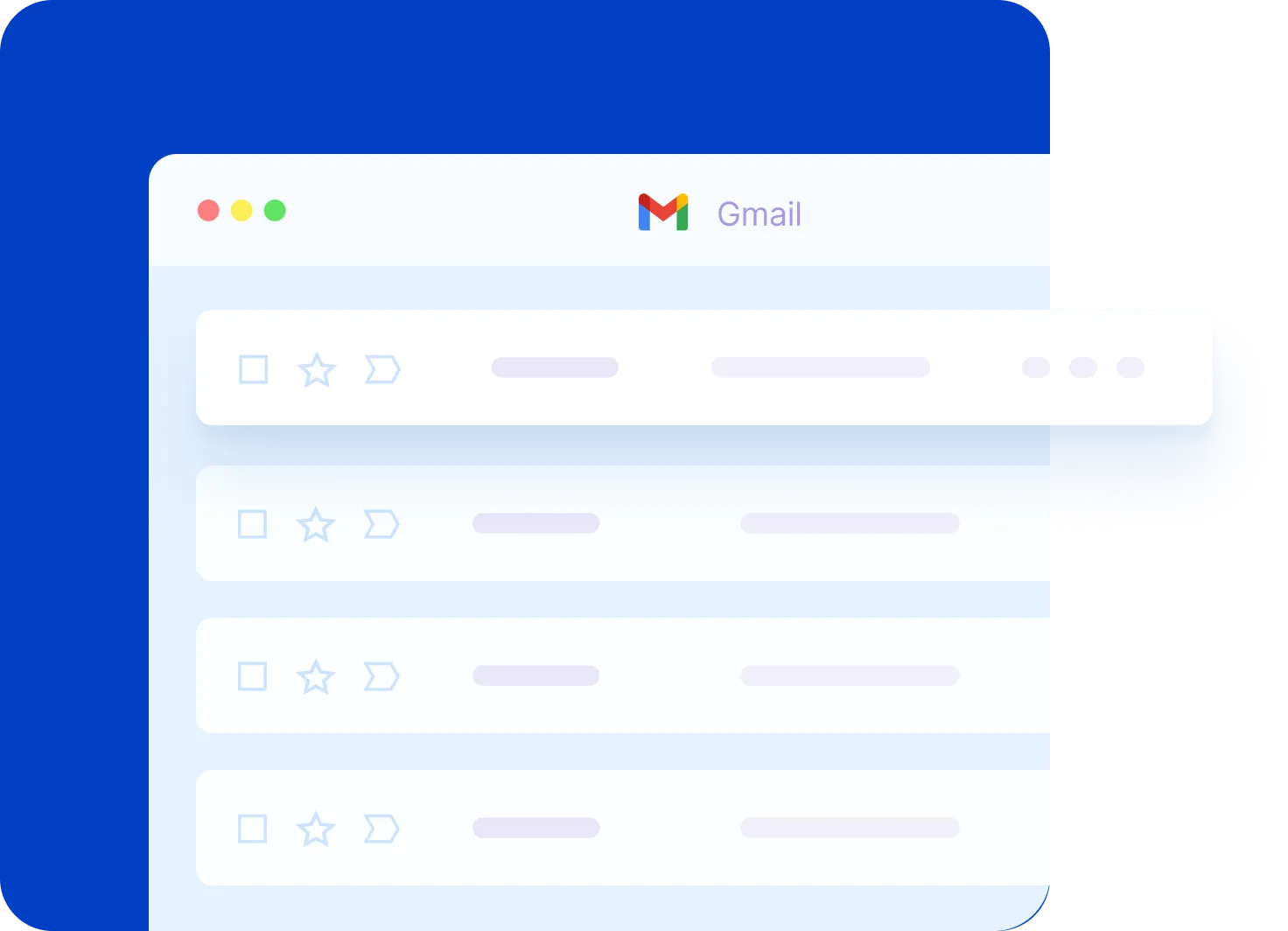
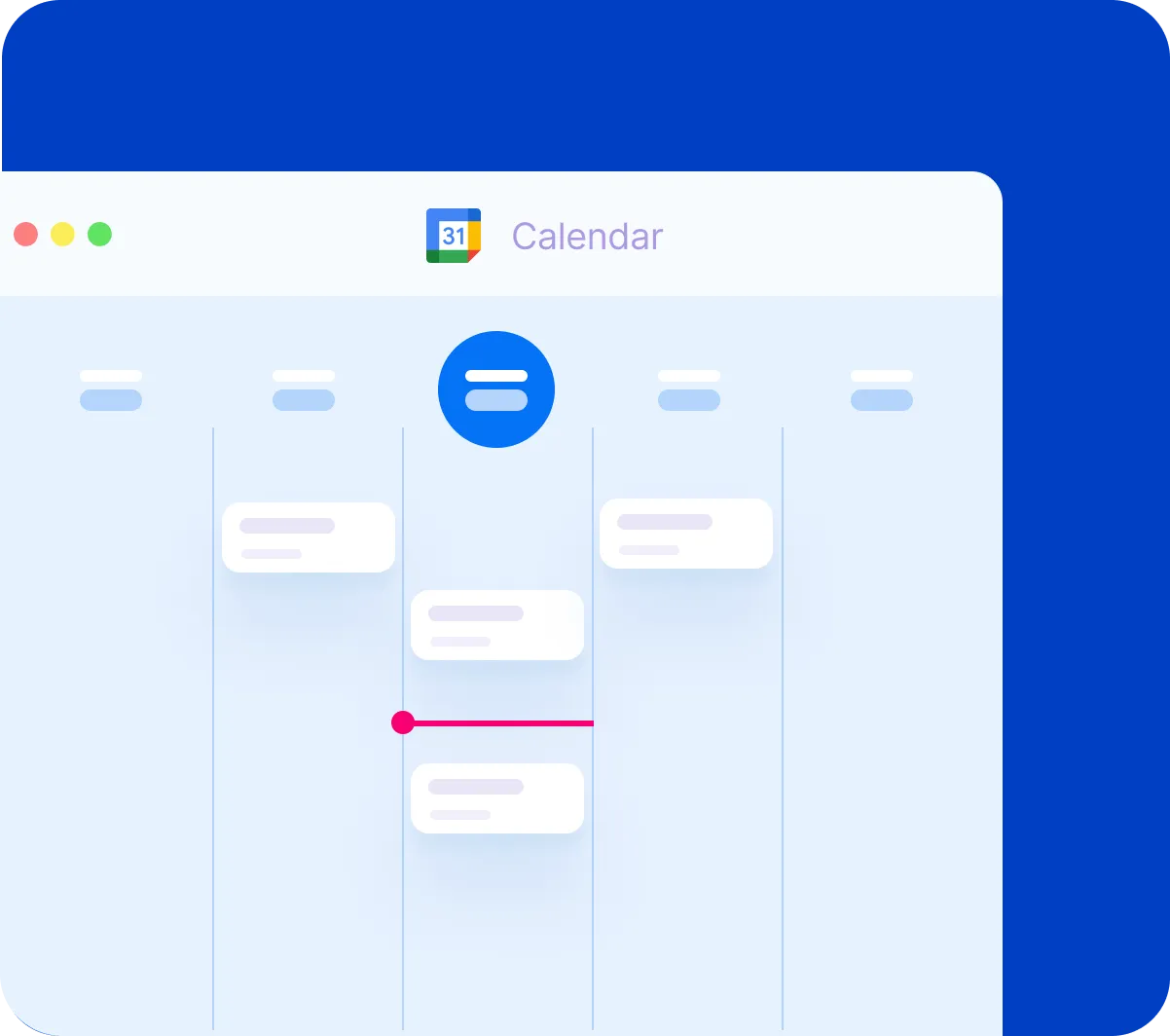
Google Calendar Essentials: Schedule Like a Pro
Are you new to Google Calendar or just need a refresher? From adding and editing events to managing multiple calendars and adjusting notifications, this video covers everything you need to know!
Google Drive for Desktop: A Step-by-Step Tutorial
Want to access your Google Drive files directly from your computer without opening your browser? In this video, I cover everything from installing the app to syncing folders and managing your files efficiently.



